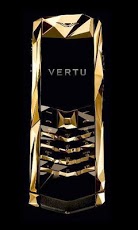Vertu Wallpapers 1.0
Free Version
Publisher Description
Vertu Wallpapers and Theme ApplicationVertu is a British manufacturer and retailer of luxury mobile phones established by Finnish mobile-phone manufacturer Nokia as a wholly owned subsidiary in 1998. In October 2012 Nokia sold Vertu to private equity group EQT VI for an unspecified amount, (rumoured to be $200 million), but will retain a 10% share. Handsets continue to be manufactured by Nokia. By early 2013, 326,000 phones had been sold, and phones were on sale in 500 retail outlets, including 70 run by the company. The phones are technologically modest and most popular in Russia, Asia and the Middle East.This app will add a few search access points on your device. If you do not want to use this new search page, you can either ignore it or delete it. If you do use it, we get a few cents and it will help us a lot to keep developing more apps. If you don’t, you can delete it and no harm is done (our app remains the same, no need to uninstall it!). Thank you.
About Vertu Wallpapers
Vertu Wallpapers is a free app for Android published in the Other list of apps, part of Home & Hobby.
The company that develops Vertu Wallpapers is kaneosmare. The latest version released by its developer is 1.0. This app was rated by 1 users of our site and has an average rating of 4.0.
To install Vertu Wallpapers on your Android device, just click the green Continue To App button above to start the installation process. The app is listed on our website since 2013-06-13 and was downloaded 78 times. We have already checked if the download link is safe, however for your own protection we recommend that you scan the downloaded app with your antivirus. Your antivirus may detect the Vertu Wallpapers as malware as malware if the download link to com.Kaneosmare.Vertu is broken.
How to install Vertu Wallpapers on your Android device:
- Click on the Continue To App button on our website. This will redirect you to Google Play.
- Once the Vertu Wallpapers is shown in the Google Play listing of your Android device, you can start its download and installation. Tap on the Install button located below the search bar and to the right of the app icon.
- A pop-up window with the permissions required by Vertu Wallpapers will be shown. Click on Accept to continue the process.
- Vertu Wallpapers will be downloaded onto your device, displaying a progress. Once the download completes, the installation will start and you'll get a notification after the installation is finished.